While your order is in progress we make nightly backups of all digital data files (as well as taking hand written
notes on all settings used in our analog hardware processing chain) to insure that we can process your order
without interruptions. Once your order is completed (meaning that reference approvals are received, and all
masters ordered are made and delivered) we generally try to keep one copy of these session files on a backup
hard drive to allow us to access your previous order in case you want to make additional masters or revisions.
We, however, make NO claims whatsoever to being an archival service, and may not necessarilly have your files
from previous sessions available to us at a later date after the order has been completed. We also absolutely will
not be held liable for not being still able to access any of these files once past 30 days after your order is
completed (although in general we try to make master files available for download from our Hightail server up to
90 days from the date of approval).
SO: to insure that you have access to your mastering session files well into the future we recommend one of two
things:
1) if you are attending the session bring a USB flash drive, SD or MicroSD card, or a hard drive in an external
enclosure with USB2.0 or eSATA - and we'll gladly transfer all session files to your own storage media at no charge
except for the amount of studio time it takes to make the transfer.
or:
2) order a Session File Backup to be uploaded to you. The basic charge for this is $40, although for multiple or
very large sessions additional charges may apply. We can also place these on DVD-R or Blu-Ray ROM data discs,
SATA hard drives, USB flash drives, or SD cards, with the additional costs of the media and shipping added,
quoted on a per order basis.
Session files can include:
.wav 24bit stereo wav files of the direct captures from our analog process chain (previous to any final digital processing), as well as any rendered digital processes that we have included, or of the final master files 16bit stereo wav files - 1 for each track of your CD/download masters .cue a small ascii text file known as a "Cue Sheet" that contains specs for the exact layout for your CD master that many CD burning softwares can use to burn Red Book spec CD Audio master discs from .edl SAWStudio "edit decision list" files containing the entire layout for the digital audio workstation software we use for final editing, assembly and processing. .uxx / .u00 - .u99 SAWStudio “undo” files, that provide snapshot backups for the edit decision lists in progress. .wpd wave peak data file format generated by our SAWStudio workstation .pdf / .rtf text documents generally containing the printed cue sheet and track listing for your masters, as well as the notes taken of all analog processing chain settings used .dpf Sonoris DDP Creator format files that we optionally use to create CD master layouts .mp3 lossy compressed file format commonly used for digital download files that we can make for you on request .flac lossless compressed file format that gives same audio quality as uncompressed wav Please email us for more information.
While your order is in progress we make nightly
backups of all digital data files (as well as taking
hand written notes on all settings used in our
analog hardware processing chain) to insure that
we can process your order without interruptions.
Once your order is completed (meaning that
reference approvals are received, and all masters
ordered are made and delivered) we generally try
to keep one copy of these session files on a
backup hard drive to allow us to access your
previous order in case you want to make
additional masters or revisions.
We, however, make NO claims whatsoever to
being an archival service, and may not necessarilly
have your files from previous sessions available to
us at a later date after the order has been
completed. We also absolutely will not be held
liable for not being still able to access any of these
files once past 30 days after your order is
completed (although in general we try to make
master files available for download from our
Hightail server up to 90 days from the date of
approval).
SO: to insure that you have access to your
mastering session files well into the future we
recommend one of two things:
1) if you are attending the session bring a USB
flash drive, SD or MicroSD card, or a hard drive in
an external enclosure with USB2.0 or eSATA - and
we'll gladly transfer all session files to your own
storage media at no charge except for the amount
of studio time it takes to make the transfer.
or:
2) order a Session File Backup to be uploaded to
you. The basic charge for this is $40, although for
multiple or very large sessions additional charges
may apply. We can also place these on DVD-R or
Blu-Ray ROM data discs, SATA hard drives, USB
flash drives, or SD cards, with the additional costs
of the media and shipping added, quoted on a per
order basis.
Session files can include:
.wav 24bit stereo wav files of the direct captures from our analog process chain (previous to any final digital processing), as well as any rendered digital processes that we have included, or of the final master files 16bit stereo wav files - 1 for each track of your CD/download masters .cue a small ascii text file known as a "Cue Sheet" that contains specs for the exact layout for your CD master that many CD burning softwares can use to burn Red Book spec CD Audio master discs from .edl SAWStudio "edit decision list" files containing the entire layout for the digital audio workstation software we use for final editing, assembly and processing. .uxx / .u00 - .u99 SAWStudio “undo” files, that provide snapshot backups for the edit decision lists in progress. .wpd wave peak data file format generated by our SAWStudio workstation .pdf / .rtf text documents generally containing the printed cue sheet and track listing for your masters, as well as the notes taken of all analog processing chain settings used .dpf Sonoris DDP Creator format files that we optionally use to create CD master layouts .mp3 lossy compressed file format commonly used for digital download files that we can make for you on request .flac lossless compressed file format that gives same audio quality as uncompressed wav Please email us for more information.