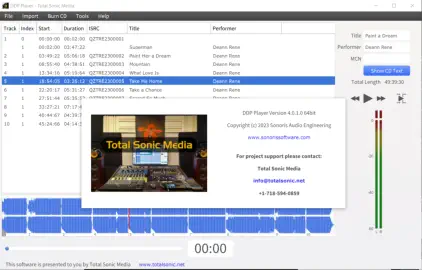While it is true that Compact Disc (CD) sales have markedly declined
over the past 20 years, they still make a great way to deliver your
music to your audience, as they are capable of having excellent sound
quality (greatly superior to “lossy” file formats such as mp3 and aac),
have great “bang for buck” in terms of per unit manufacturing costs,
and for many genres still remain a very popular item at the merch
table. Having your music released on CD also helps to “legitimize” it in
the eyes of many reviewers, radio station program directors, label
managers, promoters and music supervisors - so will help get your
release attention over others that are solely digital releases.
Total Sonic Media’s mastering engineer Steven Berson has over 20
years experience in creating masters for the CD format, as well as a
number of years of experience as a production manager for a CD
pressing plant and a CD-R duplication facility, so knows exactly what is
needed in order to make sure that your CD masters not only sound
excellent, but also comply with all manufacturers’ specifications and
standards.
DDP
DDP (Disc Description Protocol) is a special file format that is accepted by most CD replication plants, that enables us to upload CD masters, containing all necessary subcodes and audio, via the internet. This saves you both time and money in comparison to shipping CD-R master discs, and also guarantees that your master will never get lost or scratched. All orders include our free DDP Player software which enables you to play and audition the DDP files on your OSX or Windows computer, or iOS device, as well as burn reference discs or create additional files from it.CD-R Master Discs
For those CD replication plants or CD-R duplication facilities that still do not accept DDP, we can provide CD-R Master Discs. All of our CD-R Master Discs are burned using the highest quality Plextor Premium burners, using the highest quality JVC / Taiyo Yuden media. These discs contain Compact Disc Digital Audio with all necessary subcodes and TOC (table of contents) compliant to all Red Book (or if Enhanced CD, Blue Book) specifications. These can be used as masters for both replication (pressed CD's using glass mastering) or duplication (burned CD-R's). Every Master Disc is burned to be within exact book specs and tested to insure that there are absolutely no uncorrectable errors on your master disc and that BLER (Block Error Rate - aka C1’s & C2’s: the measure of correctable errors) is also at the very minimum possible. All Master Discs come complete with a printed Track and PQ list (usually required by CD replicators) and an error test report to show that it exceeds all manufacturer's requirements. Additionally the final audio data image that is burned onto Master Disc is listened through once in its entirety prior to creating the Master Disc to further guarantee the audio on the disc is exactly as desired.Remote Master Disc Burning
For those whose CD manufacturer requires physical CD-R master discs, but where deadline or distance makes shipping a prohibitive cost, we can offer cue+wav files plus our free DDP Player software - which allows us to upload files to you or a studio local to you, so that you can then burn master discs at your location that will meet all manufacturer’s specifications.Enhanced CD / CD Extra Authoring
CD Extra (also known as Enhanced CD, CD-E, E-CD, and CD Plus) allows you to include on your CD a track of data readable by a computer's CD-ROM drive (but that will be properly ignored by a standard CD player). This lets you include photographs, liner notes, lyrics, webpages, links to websites, and multimedia such as embedded video, along with your CD's audio tracks. More info on our Enhanced CD authoring services can be read here.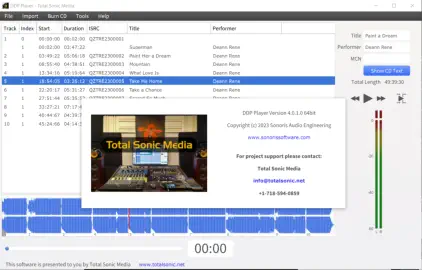
Free Reference Player
With our Sonoris DDP Player OEM software (a $64 value we can offer to you for free with any order) TSM can now provide an easy way to audition the reference files we send you. With the DDP Player you can easily hear the starts, spacings and transitions between tracks as we have set them, as well as check all entered subcodes (such as UPC, CD Text and ISRC) for correctness, directly on your Mac or PC. DDP Player also can give you the ability to reliably burn CD-R master discs to Red Book specs (including all the indexes and subcodes we have laid out for you), at your own location directly from the files we send you online. This can save you both the time and the cost of us shipping physical masters to you. When your reference files are ready we will email you a pdf with links to download the DDP Player software installer, available for Windows PC, Apple Mac OS, and Apple iOS. After the DDP Player has been installed load the files we have sent you. If we have you provided you with .cue + wav files - make sure all of the files we have sent you are unzipped and in the same folder together and then browse for the .cue file by choosing in the menu: Import > Cue Sheet If we have provided you with a DDP image browse for the DDPID or DDPMS files by choosing in the menu: Import > DDP Image or simply drag and drop the DDP zip folder onto the DDP Player’s gui to have it loaded automaticaly. To burn a CD-R master from this choose Burn CD > Audio Disc You can save each of the CD's tracks as individual wav, aiff, mp3, aac or flac files by choosing: File > Save Audio Files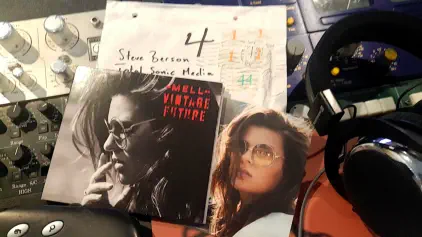
Free Reference Player
With our Sonoris DDP Player OEM software (a $64 value we can offer to you for free with any order) TSM can now provide an easy way to audition the reference files we send you. With the DDP Player you can easily hear the starts, spacings and transitions between tracks as we have set them, as well as check all entered subcodes (such as UPC, CD Text and ISRC) for correctness, directly on your Mac or PC. DDP Player also can give you the ability to reliably burn CD-R master discs to Red Book specs (including all the indexes and subcodes we have laid out for you), at your own location directly from the files we send you online. This can save you both the time and the cost of us shipping physical masters to you. When your reference files are ready we will email you a pdf with links to download the DDP Player software installer, available for Windows PC, Apple Mac OS, and Apple iOS. After the DDP Player has been installed load the files we have sent you. If we have you provided you with .cue + wav files - make sure all of the files we have sent you are unzipped and in the same folder together and then browse for the .cue file by choosing in the menu: Import > Cue Sheet If we have provided you with a DDP image browse for the DDPID or DDPMS files by choosing in the menu: Import > DDP Image or simply drag and drop the DDP zip folder onto the DDP Player’s gui to have it loaded automaticaly. To burn a CD-R master from this choose Burn CD > Audio Disc You can save each of the CD's tracks as individual wav, aiff, mp3, aac or flac files by choosing: File > Save Audio Files
While it is true that Compact Disc (CD) sales
have markedly declined over the past 20
years, they still make a great way to deliver
your music to your audience, as they are
capable of having excellent sound quality
(greatly superior to “lossy” file formats such as
mp3 and aac), have great “bang for buck” in
terms of per unit manufacturing costs, and
for many genres still remain a very popular
item at the merch table. Having your music
released on CD also helps to “legitimize” it in
the eyes of many reviewers, radio station
program directors, label managers, promoters
and music supervisors - so will help get your
release attention over others that are solely
digital releases.
Total Sonic Media’s mastering engineer Steven
Berson has over 20 years experience in
creating masters for the CD format, as well as
a number of years of experience as a
production manager for a CD pressing plant
and a CD-R duplication facility, so knows
exactly what is needed in order to make sure
that your CD masters not only sound
excellent, but also comply with all
manufacturers’ specifications and standards.
DDP
DDP (Disc Description Protocol) is a special file format that is accepted by most CD replication plants, that enables us to upload CD masters, containing all necessary subcodes and audio, via the internet. This saves you both time and money in comparison to shipping CD-R master discs, and also guarantees that your master will never get lost or scratched. All orders include our free DDP Player software which enables you to play and audition the DDP files on your OSX or Windows computer, or iOS device, as well as burn reference discs or create additional files from it.CD-R Master Discs
For those CD replication plants or CD-R duplication facilities that still do not accept DDP, we can provide CD-R Master Discs. All of our CD-R Master Discs are burned using the highest quality Plextor Premium burners, using the highest quality JVC / Taiyo Yuden media. These discs contain Compact Disc Digital Audio with all necessary subcodes and TOC (table of contents) compliant to all Red Book (or if Enhanced CD, Blue Book) specifications. These can be used as masters for both replication (pressed CD's using glass mastering) or duplication (burned CD-R's). Every Master Disc is burned to be within exact book specs and tested to insure that there are absolutely no uncorrectable errors on your master disc and that BLER (Block Error Rate - aka C1’s & C2’s: the measure of correctable errors) is also at the very minimum possible. All Master Discs come complete with a printed Track and PQ list (usually required by CD replicators) and an error test report to show that it exceeds all manufacturer's requirements. Additionally the final audio data image that is burned onto Master Disc is listened through once in its entirety prior to creating the Master Disc to further guarantee the audio on the disc is exactly as desired.Remote Master Disc Burning
For those whose CD manufacturer requires physical CD-R master discs, but where deadline or distance makes shipping a prohibitive cost, we can offer cue+wav files plus our free DDP Player software - which allows us to upload files to you or a studio local to you, so that you can then burn master discs at your location that will meet all manufacturer’s specifications.Enhanced CD / CD Extra
Authoring
CD Extra (also known as Enhanced CD, CD-E, E-CD, and CD Plus) allows you to include on your CD a track of data readable by a computer's CD-ROM drive (but that will be properly ignored by a standard CD player). This lets you include photographs, liner notes, lyrics, webpages, links to websites, and multimedia such as embedded video, along with your CD's audio tracks. More info on our Enhanced CD authoring services can be read here.