We can work with nearly any PCM digital audio file, at sample rates up to 384kHz, and at bit rates up to 32bit.
Info on how to upload these files to us is here.
If you have the option as to how to save your digital audio mixes then we prefer
24bit wav “interleaved stereo” (single file for both channels, instead of dual mono) files.
The best other format option is stereo aiff (also given the extension aif).
We can also accept DSD files saved as dsf at 2.8224 MHz (DSD64), 5.6448 MHz (DSD128), 11.2896 MHz (DSD256) and 22.5792 MHz
(DSD512) sample rates.
If you do not have an option as to how your files will be saved we can still easily accept files in other formats (including dual mono aiff -
which older ProTools sessions will default to - and 32bit IEEE wav files which are commonly used by many Digital Audio Workstations - as
well as “lossless” codecs such as FLAC and ALAC).
For best results we recommend you send your mix files at the same sample rate you recorded the track files at (i.e. if you recorded
your tracks at 44.1kHz then mix to a 44.1kHz sound file. If you have recorded your tracks at 96kHz - then mix to a 96kHz file, etc.) at
24bits.
For best results please make sure there is absolutely NO digital brickwall peak limiting or clipping (flat topped wave forms) on the
mixes you provide! 24bit files that have a maximum peak at anywhere from -0.1dBFs to -12dBFs work great for our purposes.
Please note that it is possible for files that peak below 0dBFs to actually still be clipping! Again a good indication is to examine the peaks
of your wave forms and if you see that they are consistently squared or sheered off it's likely that clipping is occuring at some point in
your signal chain. To avoid this you need to back off your gain levels to give these more headroom. So, for ultimately best results please
make sure that the DAW based mixes you send us do not have any of the input channels, inserts, plugins, auxillary sends or returns, or
outputs indicating that they are being overloaded (i.e. “going into the red”).
If you provide sd2 files (the older Digidesign & MOTU format) you must include a note indicating what sample and bit rate they are at,
and whether they are dual mono or stereo as the resource fork that indicates this is stripped out when we open these files on our PC
based workstation.
“Lossy” compressed digital audio formats such as mp3, wma, m4a, aac, opus, ogg vorbis, etc., will yield inferior results so we very
strongly recommend that you do NOT use these as a delivery format to us for your mixes.
Please either name your files as the track number they are appear to on your album (i.e. 1.wav, 2.wav, 1.aif, etc) - or by their title that
corresponds to your included track sequence sheet.
Please end their name with a 3 letter extension (i.e.: name.wav for wav files - name.aif for aiff files, name.sd2 for sd2 files)
If you are providing dual mono files please name the left channel as name1.L and right channel as name1.R etc.
Please do not include any files on your upload, drive or disc that are not needed to master your album.
We can work with nearly any PCM digital audio
file, at sample rates up to 384kHz, and at bit
rates up to 32bit.
Info on how to upload these files to us is here.
If you have the option as to how to save your
digital audio mixes then we prefer
24bit wav “interleaved stereo” (single file for
both channels, instead of dual mono) files.
The best other format option is stereo aiff (also
given the extension aif).
We can also accept DSD files saved as dsf at
2.8224 MHz (DSD64), 5.6448 MHz (DSD128),
11.2896 MHz (DSD256) and 22.5792 MHz
(DSD512) sample rates.
If you do not have an option as to how your files
will be saved we can still easily accept files in
other formats (including dual mono aiff - which
older ProTools sessions will default to - and 32bit
IEEE wav files which are commonly used by many
Digital Audio Workstations - as well as “lossless”
codecs such as FLAC and ALAC).
For best results we recommend you send your
mix files at the same sample rate you
recorded the track files at (i.e. if you recorded
your tracks at 44.1kHz then mix to a 44.1kHz
sound file. If you have recorded your tracks at
96kHz - then mix to a 96kHz file, etc.) at 24bits.
For best results please make sure there is
absolutely NO digital brickwall peak limiting
or clipping (flat topped wave forms) on the
mixes you provide! 24bit files that have a
maximum peak at anywhere from -0.1dBFs to -
12dBFs work great for our purposes.
Please note that it is possible for files that peak
below 0dBFs to actually still be clipping! Again a
good indication is to examine the peaks of your
wave forms and if you see that they are
consistently squared or sheered off it's likely that
clipping is occuring at some point in your signal
chain. To avoid this you need to back off your
gain levels to give these more headroom. So, for
ultimately best results please make sure that the
DAW based mixes you send us do not have any
of the input channels, inserts, plugins, auxillary
sends or returns, or outputs indicating that they
are being overloaded (i.e. “going into the red”).
If you provide sd2 files (the older Digidesign &
MOTU format) you must include a note indicating
what sample and bit rate they are at, and
whether they are dual mono or stereo as the
resource fork that indicates this is stripped out
when we open these files on our PC based
workstation.
“Lossy” compressed digital audio formats such as
mp3, wma, m4a, aac, opus, ogg vorbis, etc., will
yield inferior results so we very strongly
recommend that you do NOT use these as a
delivery format to us for your mixes.
Please either name your files as the track
number they are appear to on your album (i.e.
1.wav, 2.wav, 1.aif, etc) - or by their title that
corresponds to your included track sequence
sheet.
Please end their name with a 3 letter extension
(i.e.: name.wav for wav files - name.aif for aiff
files, name.sd2 for sd2 files)
If you are providing dual mono files please name
the left channel as name1.L and right channel as
name1.R etc.
Please do not include any files on your upload,
drive or disc that are not needed to master your
album.